Facebook offers three ways to create your audience: core, custom, and lookalike. If you’re just starting out, you might not have the deep client list needed to create custom and lookalike audiences. So we recommend starting with building a core audience. Here’s how.
A core audience allows you to start exploring the users who may be interested in what you’re selling by casting a wider or more well-defined net based on a few criteria.
Head over to Facebook Audience Insights to learn more.
Tip: As you work on any targeted messaging, it’s important to consider a broad audience and avoid any discriminatory impact, even inadvertent discrimination.
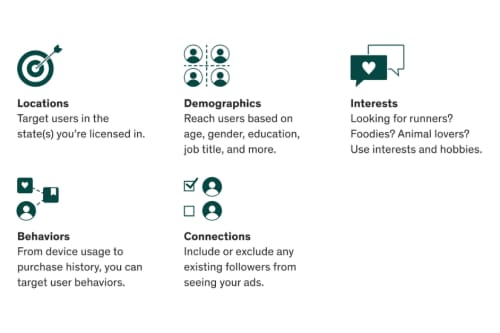
Use these steps to set up a core audience.
- In Facebook Ads Manager, select “Create” in Campaigns.
- Name your campaign and select “Continue”.
- You’re now at the Ad Set level. In the left menu, go to Audience. Here you’ll set location, age, gender, and other demographic targets.
- Under detailed targeting, you can target people based on interests and behaviors.
- Under connections, you’ll include or exclude people who already like your page, their friends, or people who aren’t connected with you yet.
- Save your audience and give it a name, especially if you think you’ll reuse it later.
Tip: Create more than one core audience. For example, if you’re licensed in Texas, you may want to target Austin and Dallas with different interests or hobbies in those two locations so you can learn which attributes work better.
Monitor how your ads are doing. Are you getting traffic from a specific image or copy? You can do more of that and scale back ads that aren’t performing as well.
